Add the code to your website
Copy the code
After adding your website to your dashboard, the code is automatically generated and ready for you to copy to your clipboard. You can also copy it from below 👇
Location: Switzerland 🇨🇭
<script data-host="https://nilly.io" data-dnt="false" src="https://ch.nilly.io/js/script.js" id="Ny64iO32gp" async defer></script>Location: Germany 🇩🇪
<script data-host="https://nilly.io" data-dnt="false" src="https://de.nilly.io/js/script.js" id="Ny64iO32gp" async defer></script>Add the code to your website
In order to add the code to your website, you have to update the HTML code of your website. Place the copied code in the header section (between the <head> ... </head> tag ) or to the Body section (between the <body> ... </body> tag).
ℹ️ If possible, always try to add your code right before the closing
</body>tag.
Example
<!DOCTYPE html>
<html>
<head>
...
<script data-host="https://nilly.io" data-dnt="false" src="https://ch.nilly.io/js/script.js" id="Ny64iO32gp" async defer></script>
...
</head>
<body>
...
</body>
</html>Adding the code to the header section
<!DOCTYPE html>
<html>
<head>
...
</head>
<body>
...
<script data-host="https://nilly.io" data-dnt="false" src="https://ch.nilly.io/js/script.js" id="Ny64iO32gp" async defer></script>
...
</body>
</html>Adding the code to the body section
👉 Are you using a CMS like WordPress, a no-code platform like Webflow or a shop like Shopify? Check out our guides here.
Verify that the script is working
After adding the code to your website, the script should already be working. To verify that it indeed is working, head back to your dashboard and go to the realtime-view of your website.
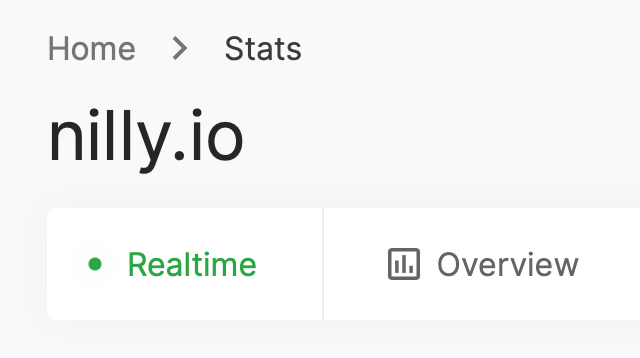
If you refresh your website, you should see yourself as the first visitor – congrats!
You are now able to track your websites visitors without sacrificing your and your visitors privacy. In addition, you do not have to implement any annoying cookie notice and/or consent banner.
Something didn’t work!
If you added the code to your website but don’t see any visitors or something else is not working as expected, please let us know here – we’re happy to help!