Add a website to your account
After completing the registration with the verification of your e-mail address, you can add a website in
your dashboard with the + New website button

Add the details
Now you can add the link of your website, eg. https://example.com
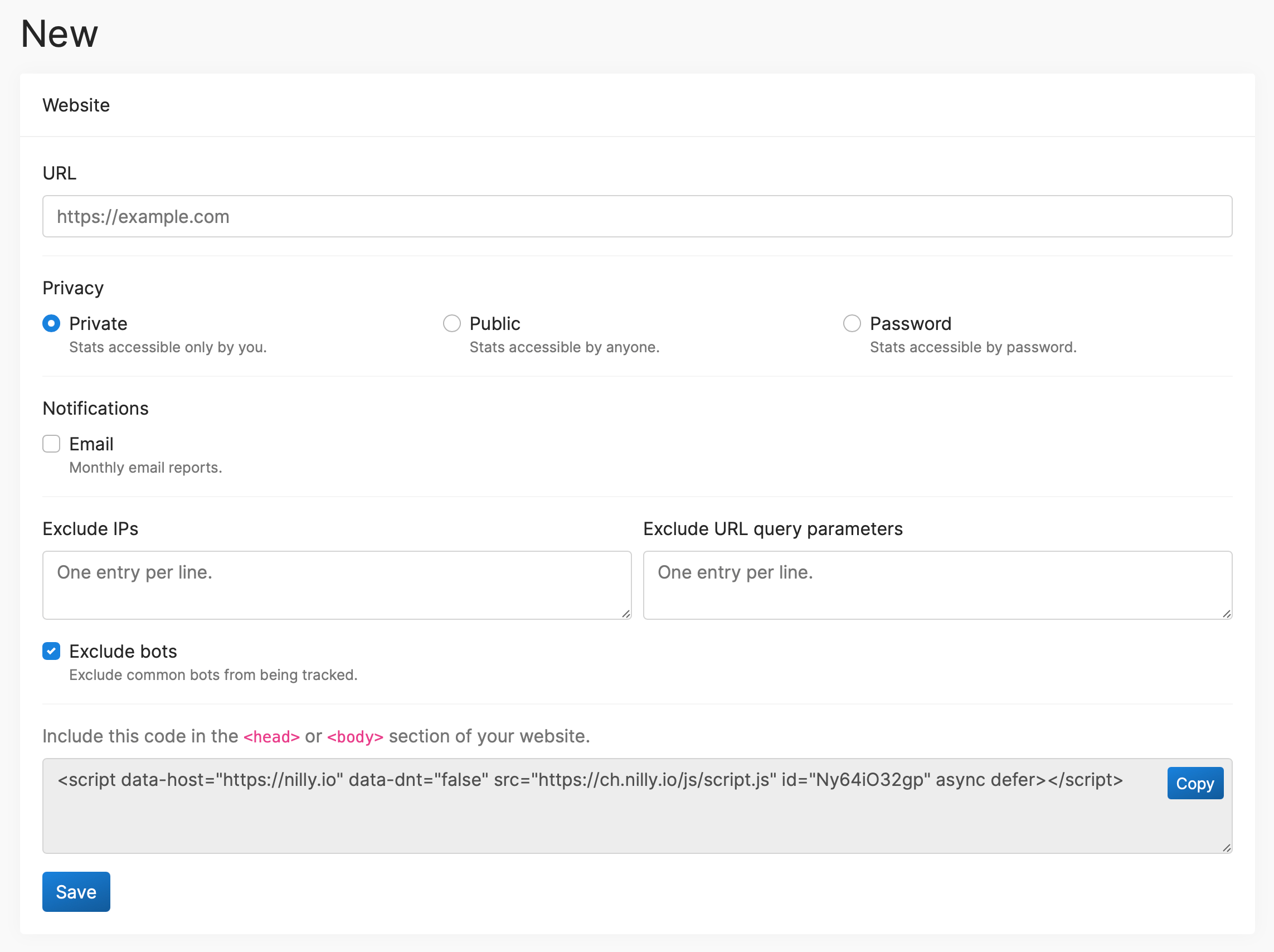
Privacy
Choose who is able to view the stats of your website
Private
Only you will be able to see your website stats
Public
Everyone you give the link will see your website stats
Password
Everyone you give the link and enters your defined password will see your website stats
Notifications
Activate your automated monthly e-mail reports to keep track on your stats or share the insights with others
Exclude IPs
Don’t want to track yourself?
Just add one IP (IPv4) per line to exclude them from tracking.
Don’t know what your IP is?
Find out here.
Exclude URL query parameters
Remove multiple entries that report the same page, for example:
www.example.com/page/?someID=1234
eg. with 5 pageviews
www.example.com/page/?someID=4567
eg. with 3 pageviews
Enter the someID in the textarea and the entries will be automatically consolidated:
www.example.com/page
with 8 pageviews
This makes it even easier to analyze your pages accurately!
Exclude bots
Keep the most common bots away from spamming your stats.
We make sure to keep the list of bots always up to date!
The code
The code to add to your website is automatically generated and ready for you to copy.
All you have to do is to paste it in the head or body section of your website and you’re ready!